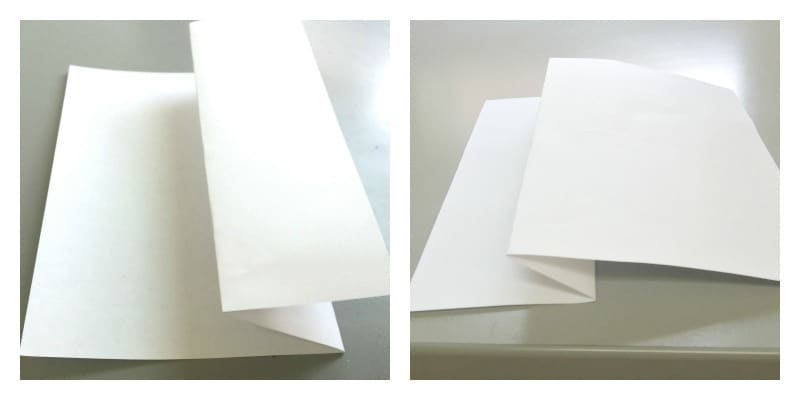Did you like the" 10 minutes, one minute and 10 seconds" art challenge?
T
What do you think Ms. Hsieh wanted you to learn from this art challenge?
Google Classroom assignment:
T
What do you think Ms. Hsieh wanted you to learn from this art challenge?
Google Classroom assignment:
Part 2:
Watch this video for how to sketch your idea on the paper.
My Draft:
Sketch a draft for your idea.
Watch this video for how to sketch your idea on the paper.
Sketch a draft for your idea.
Submit your draft and name the title.
Discussion:
What is your idea?
A Big Mouth Animal?
A stretched and opened object?
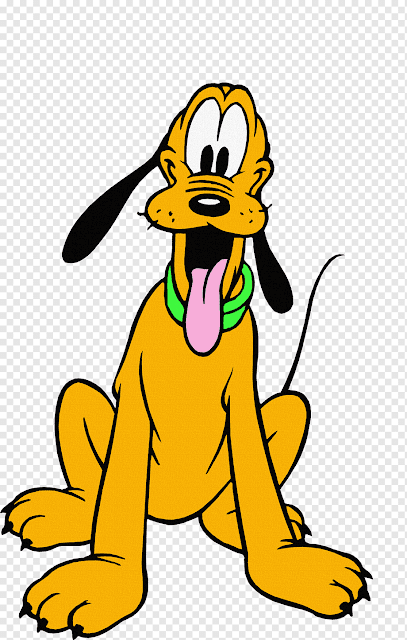
How many folds in your picture?
What is the hidden surprise?
What is the background?
Do you draw for at least 10 minutes? If not, add more details.
Steps:
1. Answer the worksheet
2. Fold the paper
3. Draw the image
4. Sharpie the image
5. Color the final artwork
6. Make it into a GIF or a Slide
Draft Steps:
Part 3
Submit google slide or a picture of GIF
Discussion:
What is your idea?
A Big Mouth Animal?
A stretched and opened object?
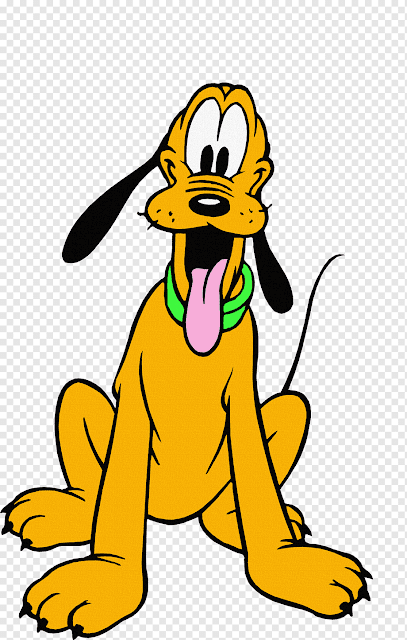
How many folds in your picture?
What is the hidden surprise?
What is the background?
Do you draw for at least 10 minutes? If not, add more details.
Steps:
1. Answer the worksheet
2. Fold the paper
3. Draw the image
4. Sharpie the image
5. Color the final artwork
6. Make it into a GIF or a Slide
Draft Steps:
1. Fold your piece of paper in half, widthwise. Fold back one or both of the two edges opposite from the first fold.
2. Draw the sweet, gentle animal with pencil on the folded paper, being careful where the fold is: you want to make sure the mouth looks good closed, but that it also will look terrifyingly fierce when you open up the paper.
3. Add the animal body, hidden surprise, and a background.
Part 3
Submit google slide or a picture of GIF
Option 1: You can submit a slide
In the final slide, you must have:
*Before colored and After colored pictures
*When it is close and open
*A title
Option 2: Submit a GIF made from GIFMaker .me
You do not want to sign in, to make a GIF. You can watch the steps below. However, It works for my computer but it may not work for you. Submit a slide is perfectly fine. Please do not use any app that requires you to sign in. It might not be safe.
3. Canvas size keep it 100%; the animation speed is 1550 and repeat times makes it 0
4. first, Click on Create GIF Animation
then Click on View the GIF
You can fold papers a couple times to make special effects
*When it is close and open
*A title
Option 2: Submit a GIF made from GIFMaker .me
You do not want to sign in, to make a GIF. You can watch the steps below. However, It works for my computer but it may not work for you. Submit a slide is perfectly fine. Please do not use any app that requires you to sign in. It might not be safe.
Title : Monster Hambeurger
1. go GIFMaker. me and click on "upload images "
2. upload the close and open picture 3. Canvas size keep it 100%; the animation speed is 1550 and repeat times makes it 0
then Click on View the GIF
5. Drag the picture to your desktop. You can submit the GIF to me. If this is not working than submit a slide is a great option.
The Artwork options:
Options 1: The big mouth of animals
Option 2: It can be made from any objects/ subjects
Somethings can be opened up or stretched out like a box, a hamburger, a window, a door, a suitcase, a bag, a house, a cooking pot, a car, a cake, ...